Saturday, August 13, 2016
How Install custom Blogger template Complete Step by Step Guide
How Install custom Blogger template Complete Step by Step Guide
In this article you will find complete step-by-step guide on how to install new custom XML Blogger template to your blog. To change your blogger template first you need to download a premium or free blogger template( you can download free blogger templates here).
when you download Blogger template it is compressed in zip folder you need to extract all files, if you have wndows XP then you need to winrar.exe to extract files, but if you have windows 7/8 then just right click on the compressed folder which you downloaded and then click on extract files.
Now follow these simple step to apply your downloaded template to your blogspot.
when you download Blogger template it is compressed in zip folder you need to extract all files, if you have wndows XP then you need to winrar.exe to extract files, but if you have windows 7/8 then just right click on the compressed folder which you downloaded and then click on extract files.
Now follow these simple step to apply your downloaded template to your blogspot.
Steps
1. Open your blogger Dashboard and click on "Template" in left sidebar.
 2.Now click on "Backup/Restore".
2.Now click on "Backup/Restore".
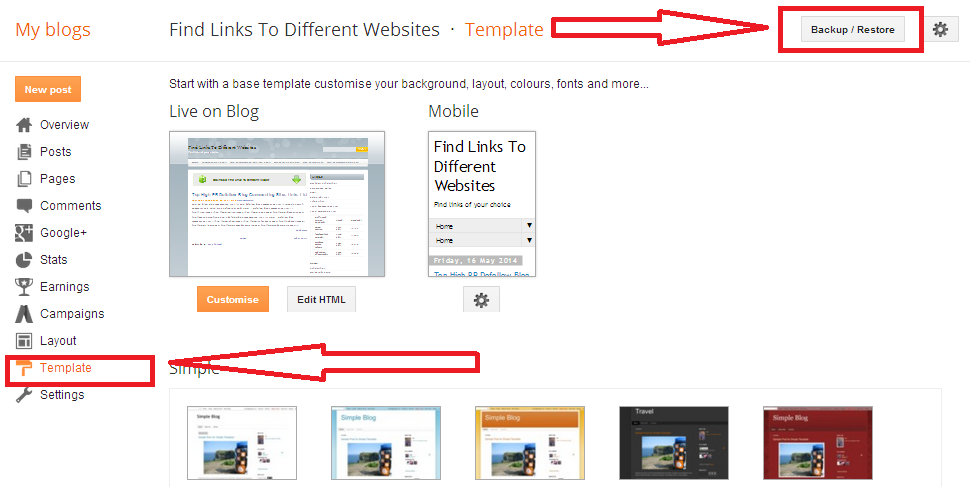
3. Then click on "Choose File".
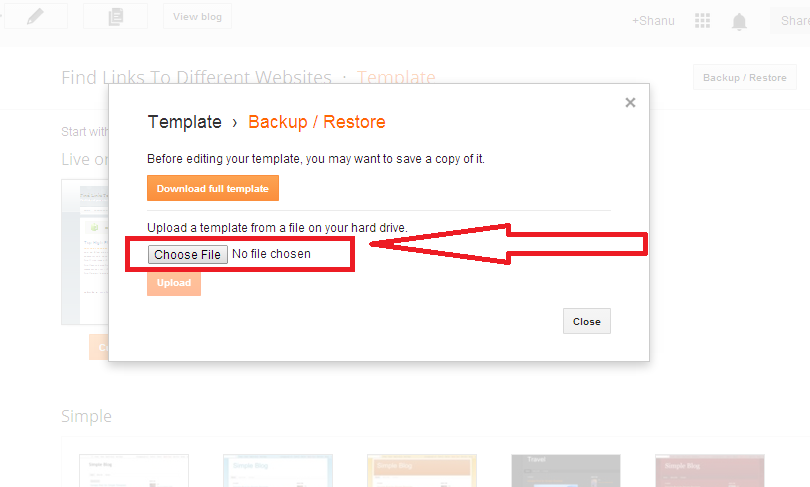
4.Open Template folder which you have Extracted and Select "XML File" and click on open.
NOTE: If you select another file type then it will show error.
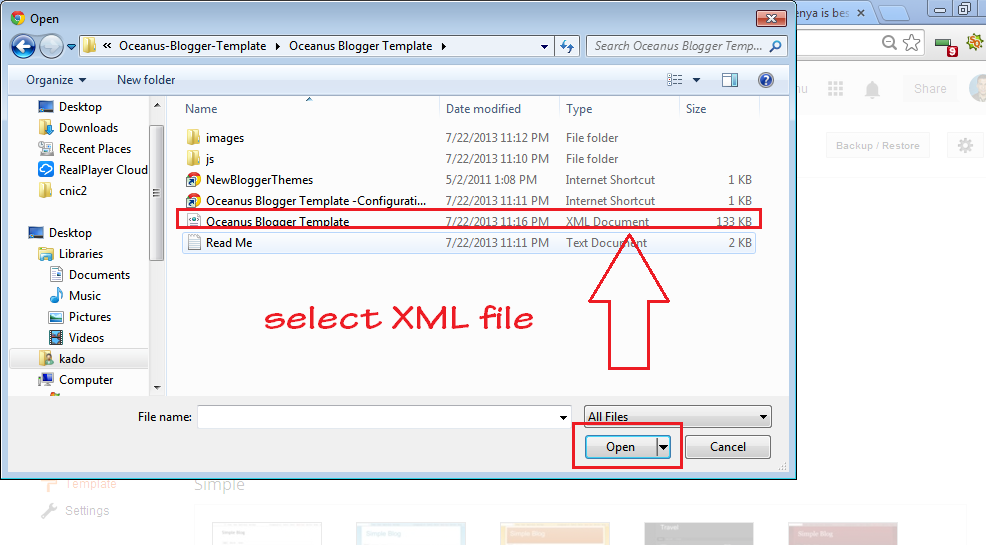
5. After selecting XML file Click on "upload" to change your blog template.
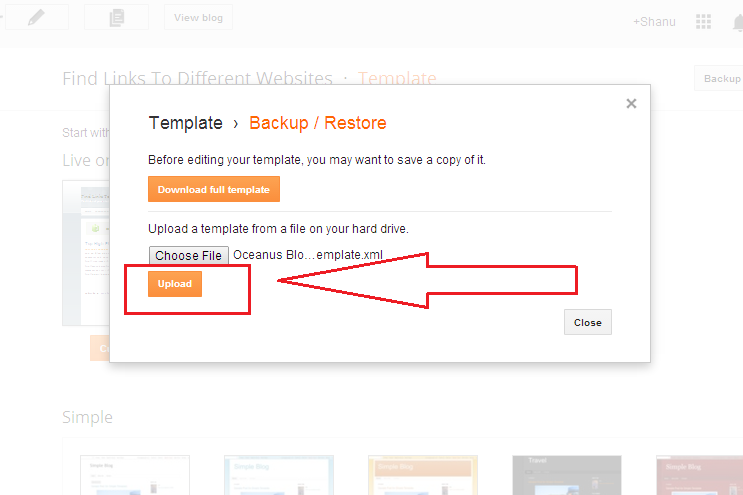
GREAT :) You have sucessfully Change your blogger template. Now open your Blog and referesh it you will new look and new changes.....

If you think this tutorial is useful or need more help then comment box is for you. Please share your Ideas....

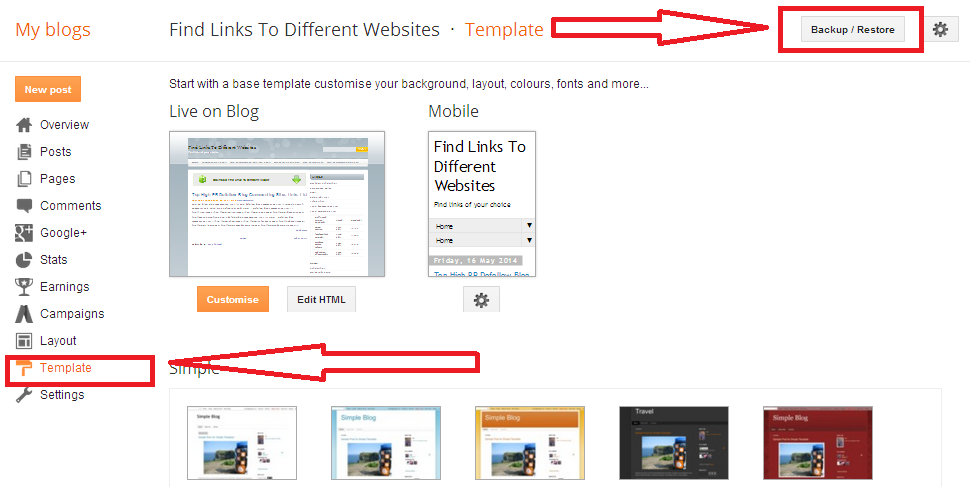
3. Then click on "Choose File".
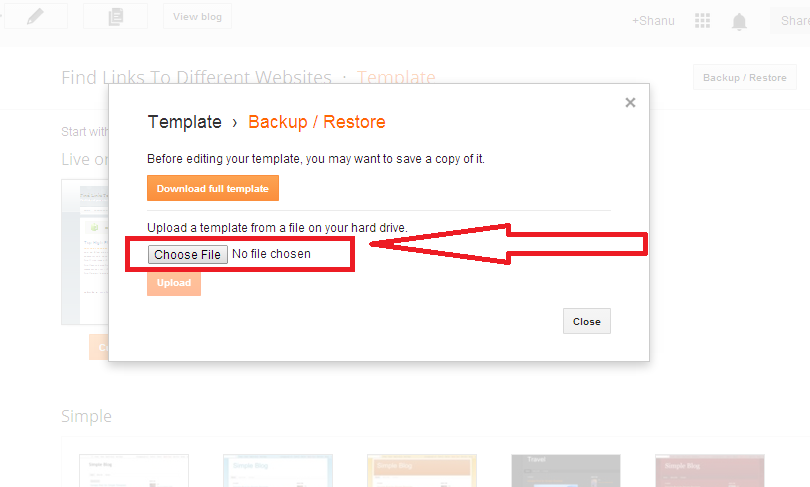
NOTE: If you select another file type then it will show error.
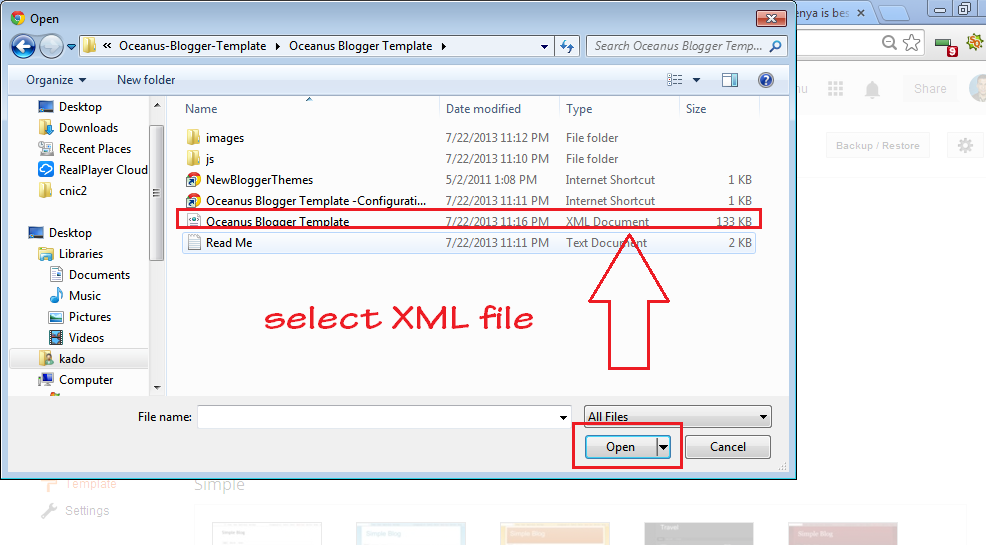
5. After selecting XML file Click on "upload" to change your blog template.
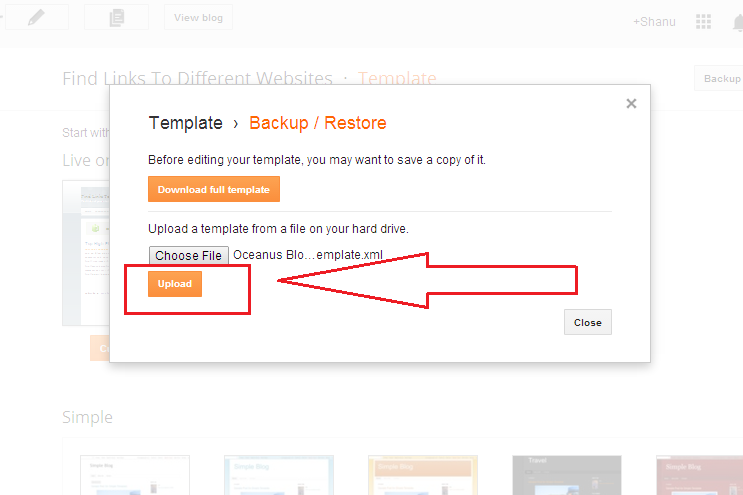
GREAT :) You have sucessfully Change your blogger template. Now open your Blog and referesh it you will new look and new changes.....

If you think this tutorial is useful or need more help then comment box is for you. Please share your Ideas....
Available link for download