Wednesday, January 25, 2017
how to hard reset symphony xplorer p6 and Remove Pattern Lock
how to hard reset symphony xplorer p6 and Remove Pattern Lock
For Hard Reset/ Factory Reset Backup Your All Data and Make Sure Your Device Battery Charge is 60% UP. Remove Sim Card And Memory Card.
1. First Turn Off Your Device.

2. Now Press And Hold Volume Up + Power Key To Turn ON Your Device.
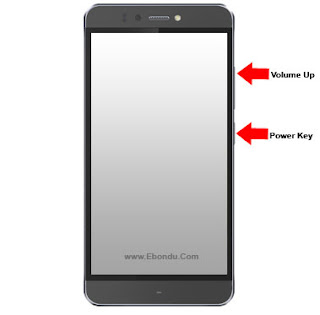
3. When Show Android Robot picture
4. Use Volume Down Key To Select This Option "Wipe Data/Factory Reset" Than Press Power key.
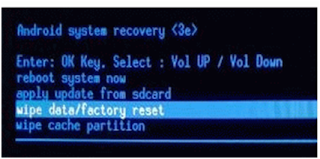
5.Select "Yes--Delete all User Data" Press Again Power key.
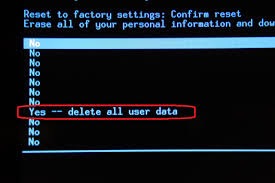
6. Select "Reboot System Now" and Power Key To Confirm.
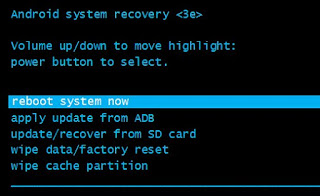
Done.
Available link for download